- Click the post icon on the top left corner of the SIKU site.
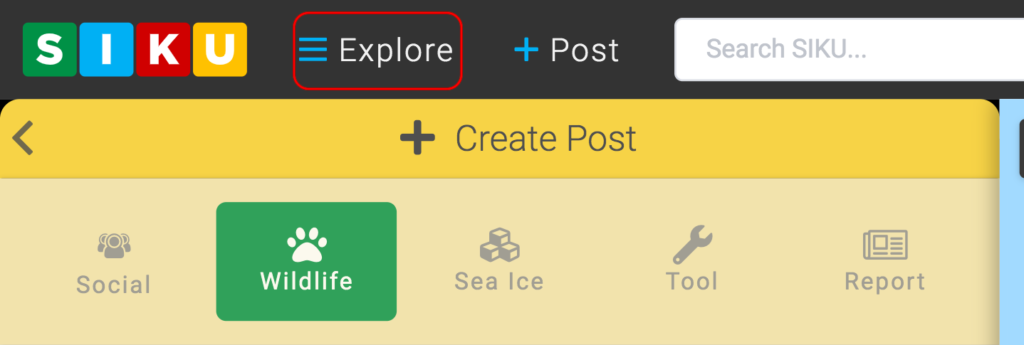
- Click on the wildlife icon to view the different wildlife options. Scroll to and click on the animal you wish to post about. You can also search for the animal by typing its name into the “search all species” box.
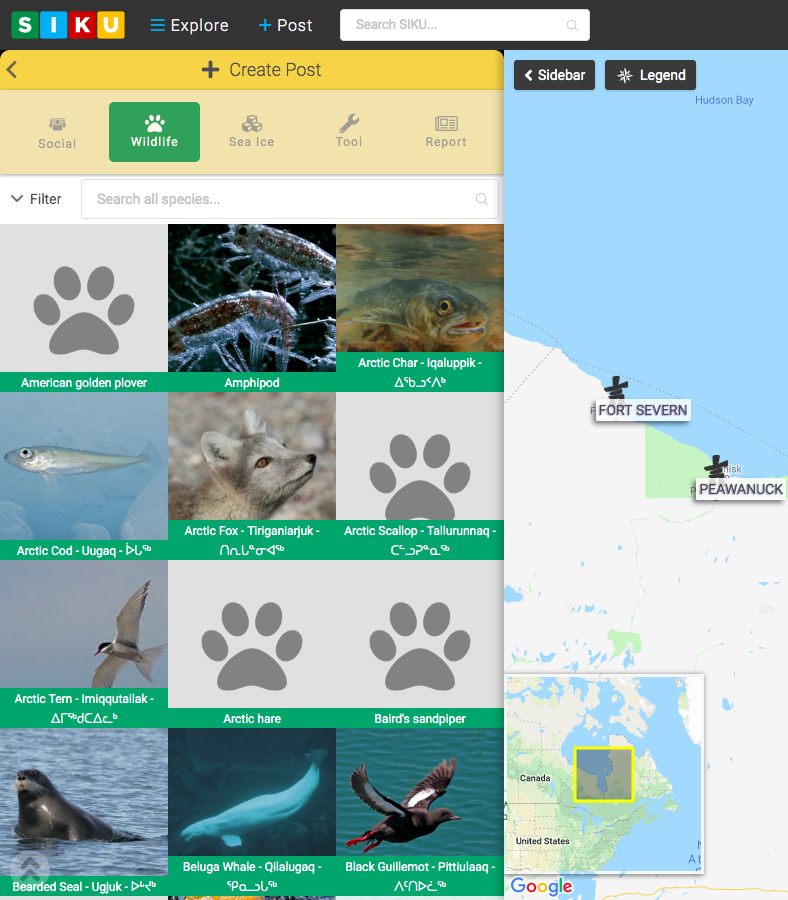
- You will be prompted to enter if you saw the animal as an individual or in a group, family, nest etc. Click on the option that best suits what you saw.
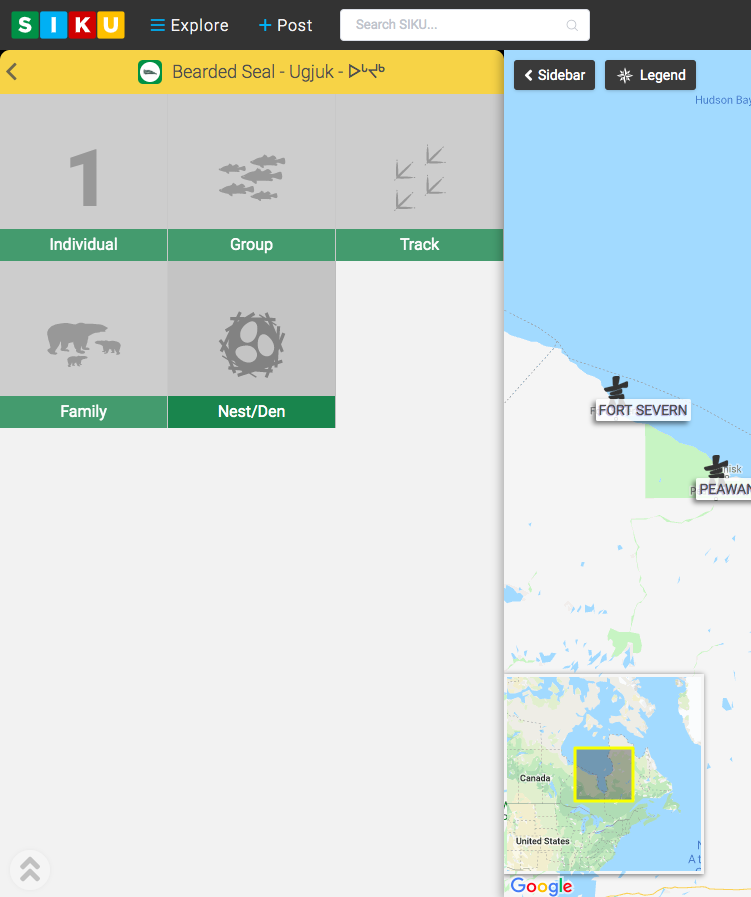
- If you saw the animal while hunting click on the “hunting story option”. If you collected a sample of the species click “sample collected”. If you did not hunt the species or collect a sample do not click either option.
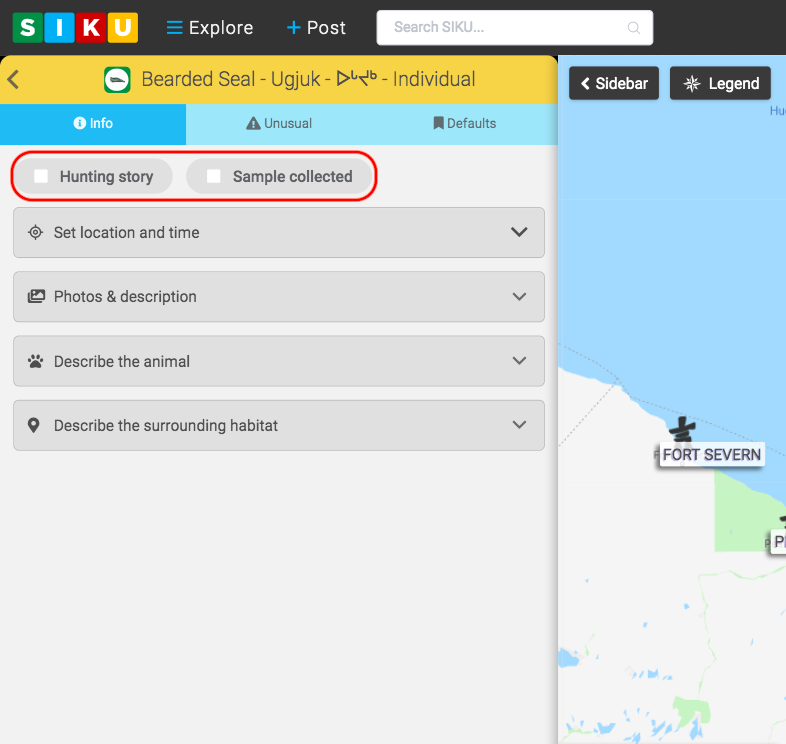
- Use the drop down menu’s to fill out information regarding your wildlife sighting experience.
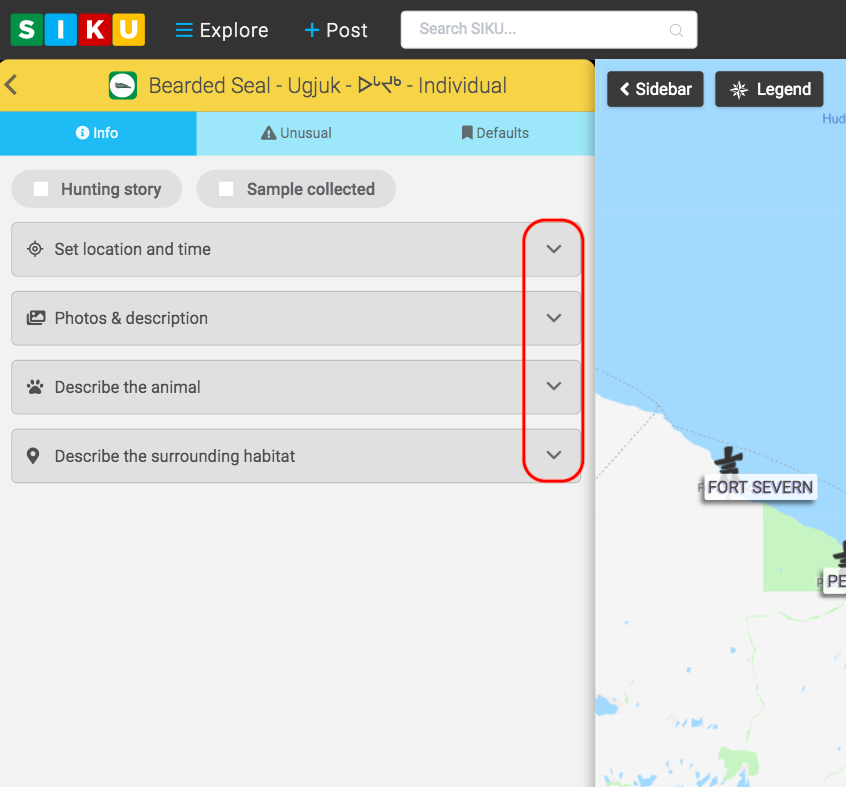
- Click the unusual icon and click on any options that applied to your wildlife sighting.
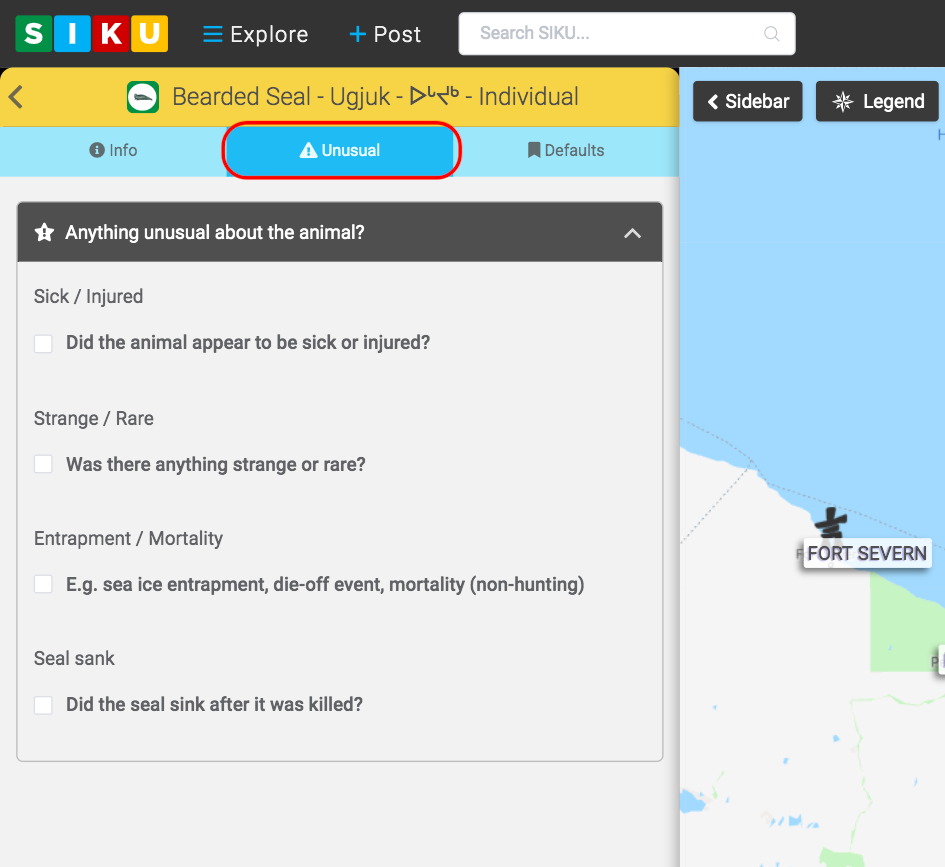
- Once you filled out the required information, click save to submit your post.
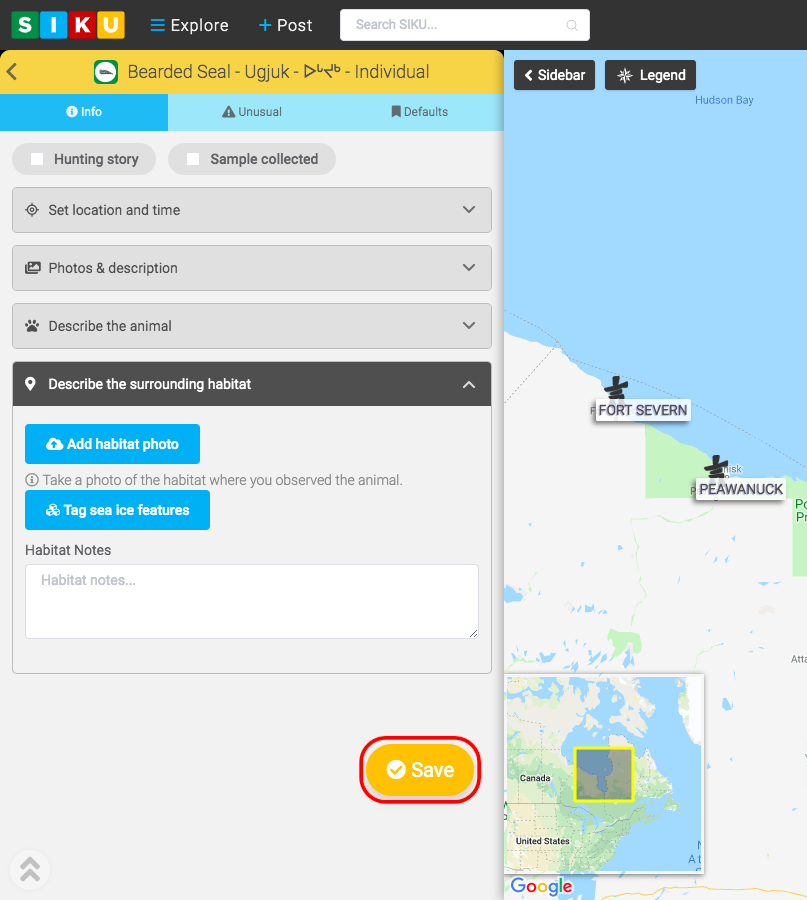
Create a Wildlife Post
Updated on June 5, 2020
Need Support?Contact Support
.svg)