- Post Feed Items appear in various feeds on SIKU and provide a basic summary of the posts they represent. From the a post feed item you can preform several different actions.
- Click “More Details” to view the detailed view of a post.
- Click on a username, community, profile or other linked text to open the respective profile view.
- Comment on a post
- Like a post
- Share a post on Facebook or Twitter
- Show a post on the map
- Report a post
- From
- Scroll down to your newsfeed. Your newsfeed will show all of the recent posts from other SIKU members. For more information on how to filter posts, please click here.
- You can comment, like, or share a post. Your comments can be viewed by other SIKU members reading the post’s comments. If you share the post then it will appear on your newsfeed as well.
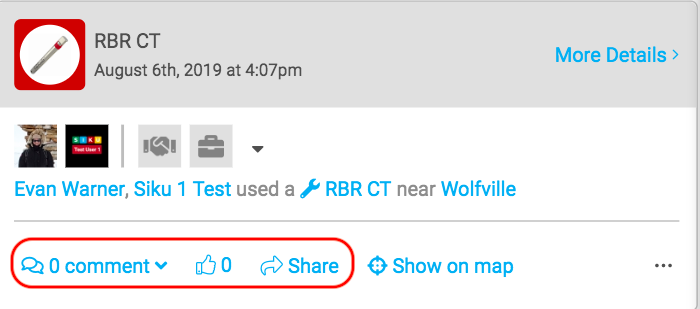
- To comment on a post, simply click on the comment option. A text box should appear below the post once you click comment. Type your comment into the text box and click comment to submit it. Your comment should now appear below the post.
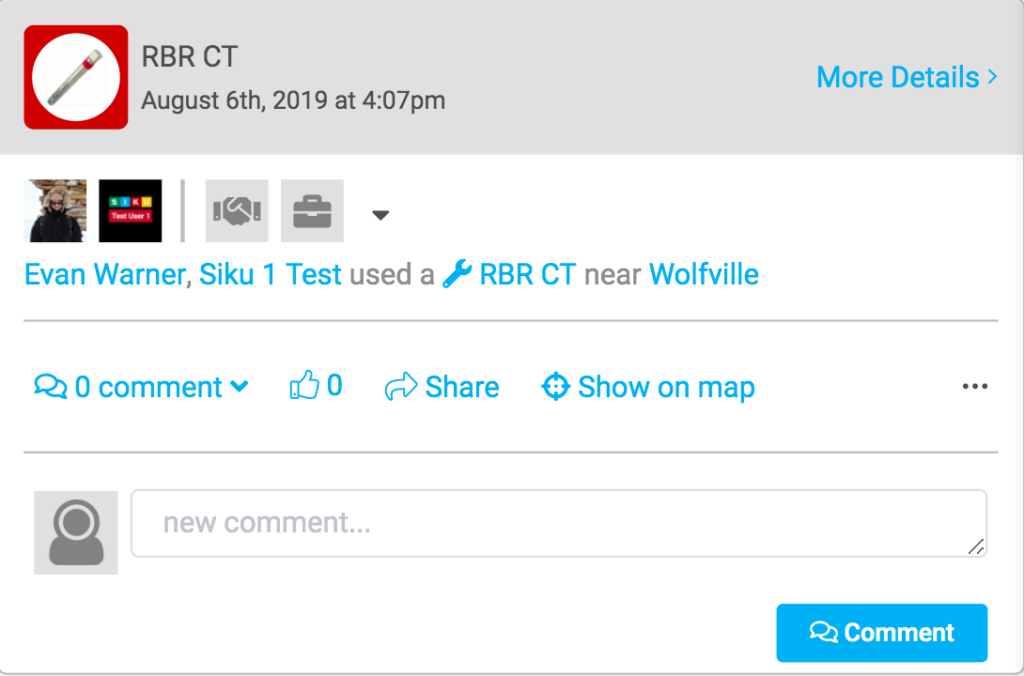
- You can also view the location of a post by clicking show on map. The tagged location should now appear on the map for you to view.
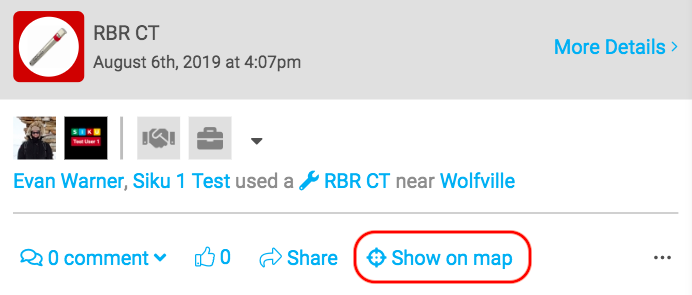
- If you wish to view more of the post’s details such as the latitude and longitude, click more details.
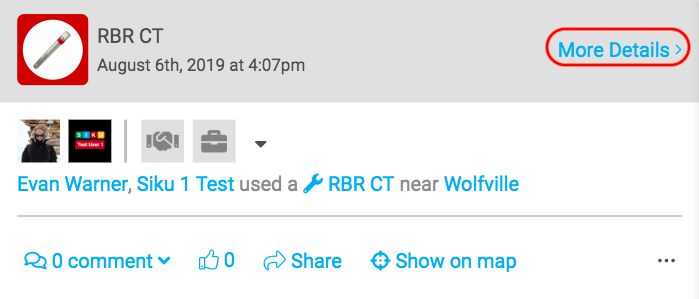
Post Feed Items
Updated on June 5, 2020
Need Support?Contact Support
.svg)