- To create a wildlife post please refer to the create a wildlife post help file. Once you begin creating your post you will be asked to describe the animals habitat and surroundings. To do this, begin by clicking the drop down menu as shown below.
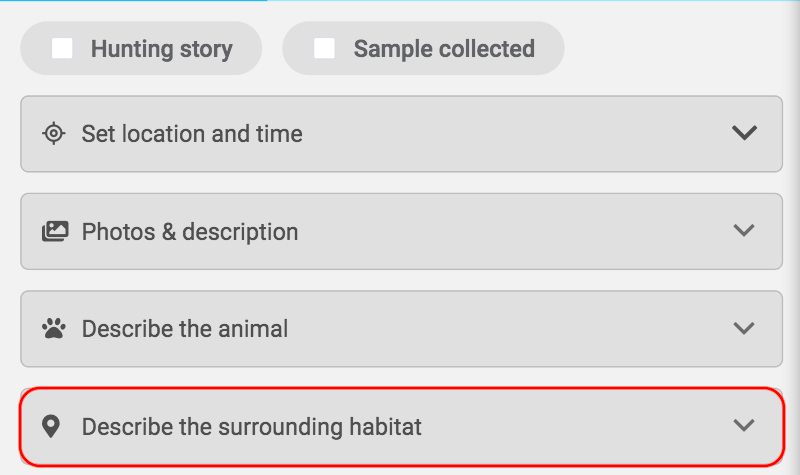
- Remember to take photos of the animals habitat as you will be asked to provide a photo of the place you saw the animal. Click the “add habitat photo” button as shown below. This will allow you to choose photos from your device.
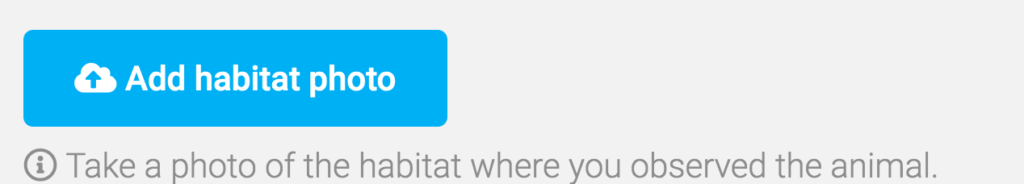
- If the animal lives amongst see ice, you will be prompted to enter the conditions of the ice. To do this, begin by clicking the “tag sea ice features” as shown below.
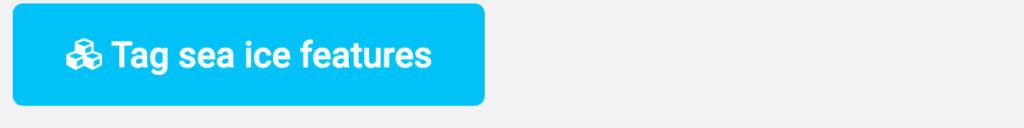
- This will bring you to a window that requires you to click which ice conditions you observed. To access more information on how to enter the ice conditions please click here.
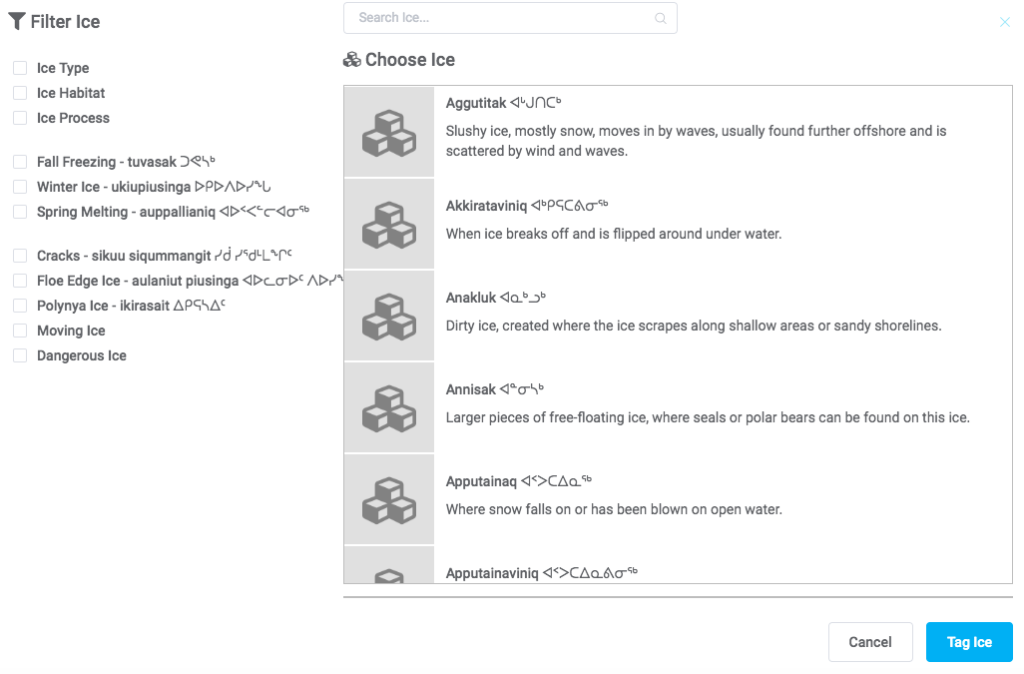
- Finally, you will be asked to enter notes about the habitat. You may refer to the conditions of the habitat, other wildlife in the habitat, provide a description for the habitat photos and much more.
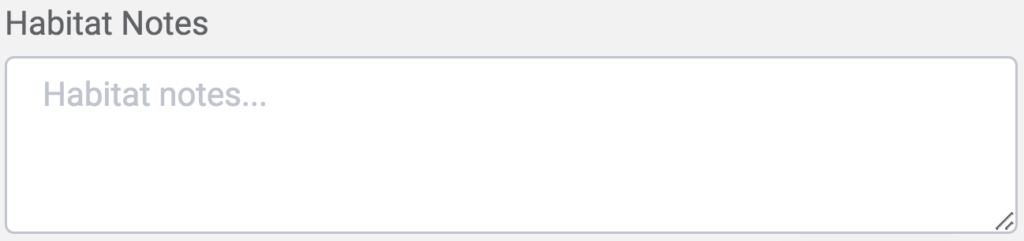
This post is also available for: Mobile
.svg)