- Click the sidebar icon on the top left corner of the map.
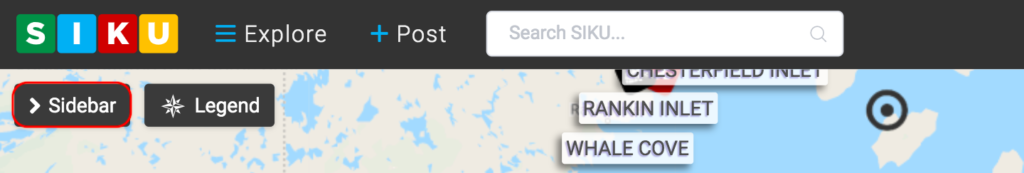
- Click the filter icon.
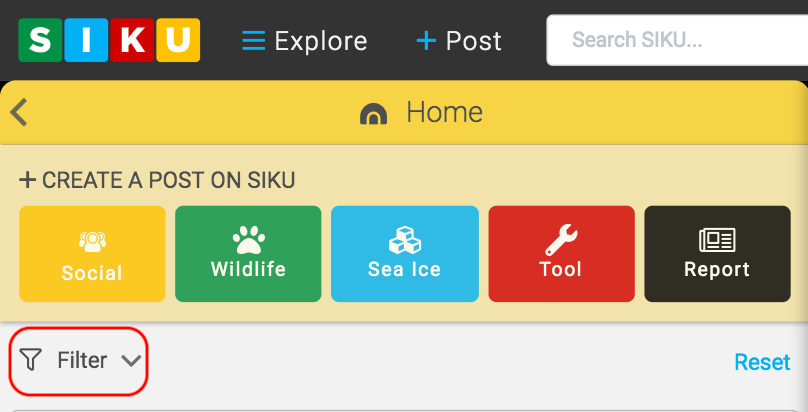
- You can filter posts according to the date by clicking on the red box outlined below. The posts that were posted within the two dates you choose will be displayed on your feed.
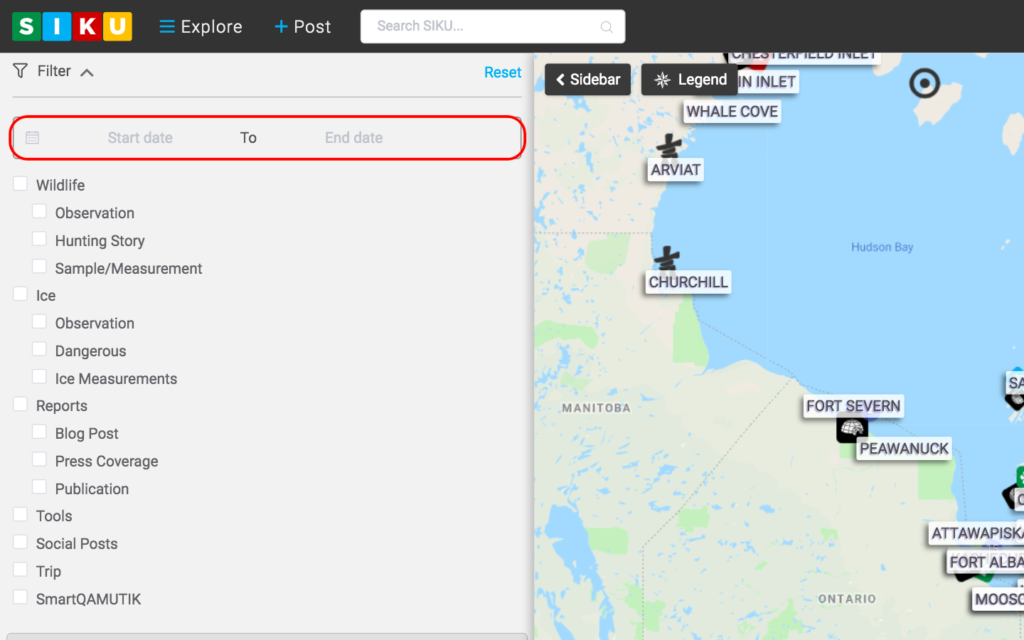
- The pull down menu will also display the different types of post that can be displayed on your social feed. Use the mouse to click on which types of posts you want displayed on your feed. You can click individual boxes such as “Observation” or you can click on the headings such as “Ice” or “Wildlife” to display all posts pertaining to ice types or wildlife.
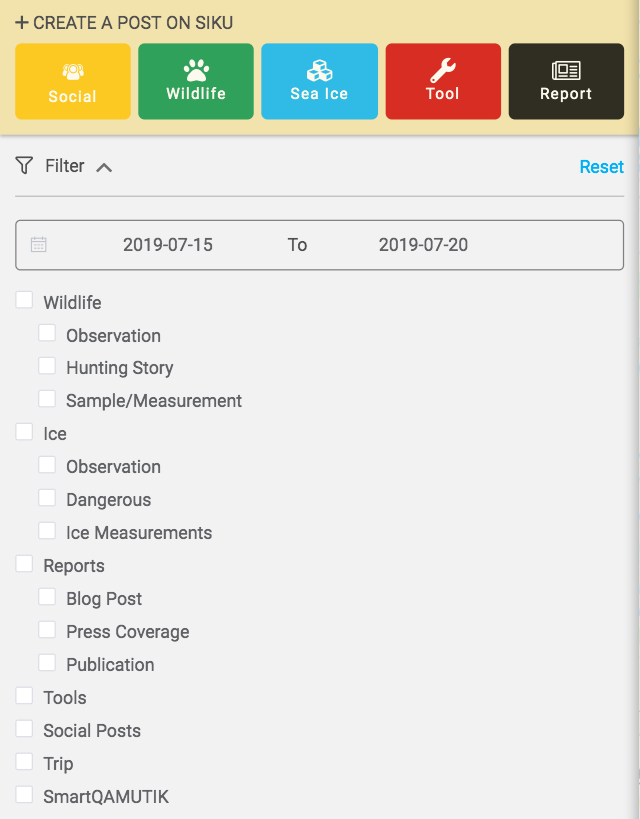
Feed Filtering
Updated on June 5, 2020
Need Support?Contact Support
.svg)