Learn how to check notifications on the SIKU website.
You’ll get notifications for activity on SIKU, like project invitations or comments and likes on your posts.
- Click the icon on the top right corner of the SIKU website.
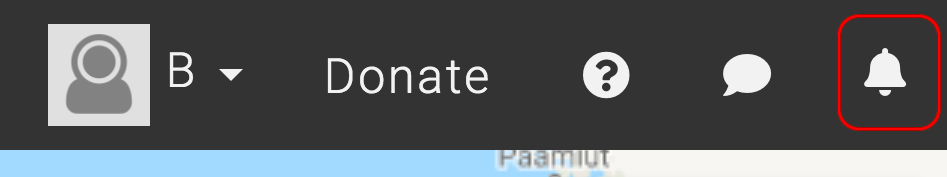
- All your notifications will appear. Click on your notifications to view more details.
.svg)