- Tap the Explore item in the bottom menu and choose Settings.
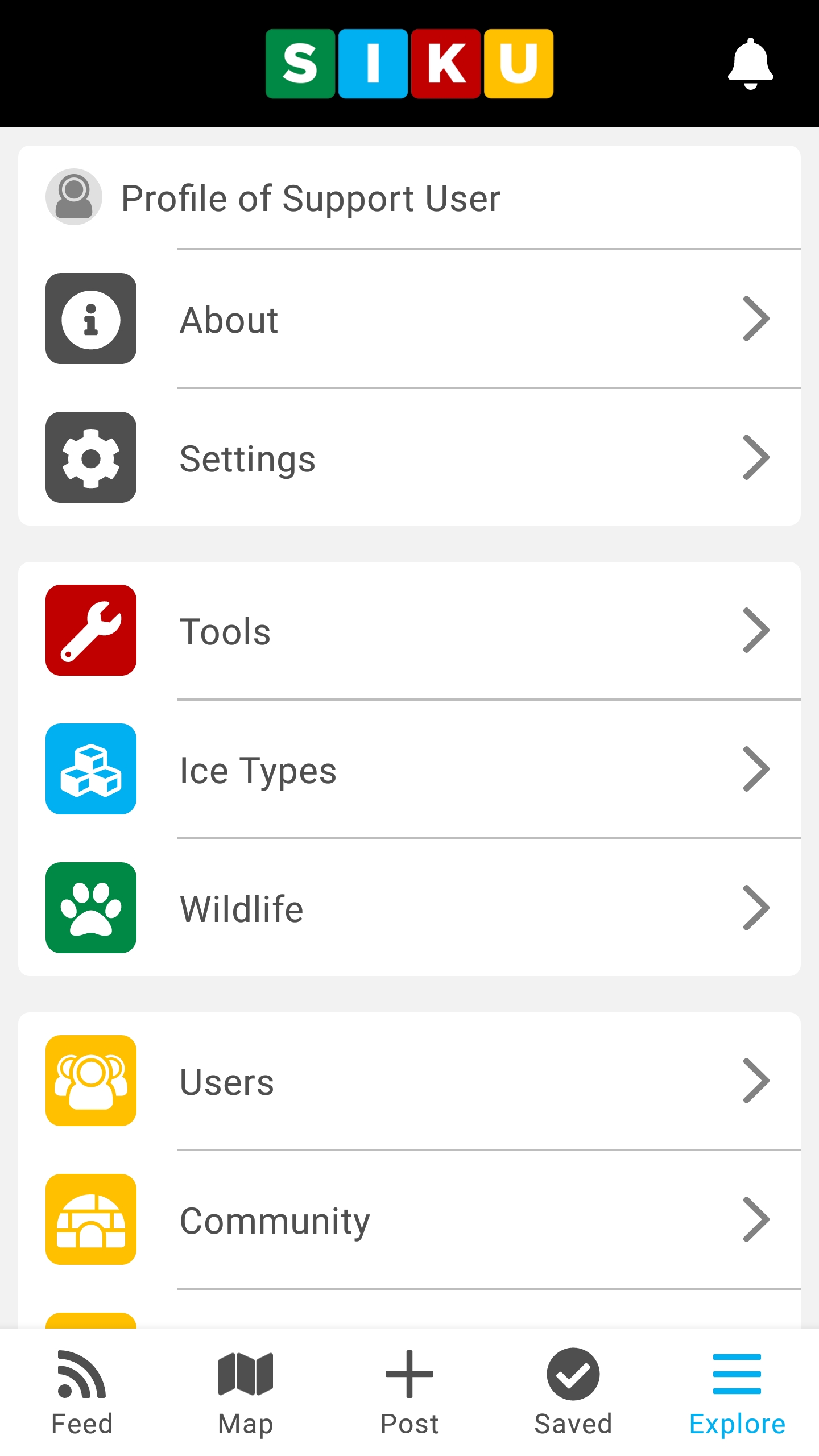
- Chose which unit type you prefer to use for measurements (metric or imperial).
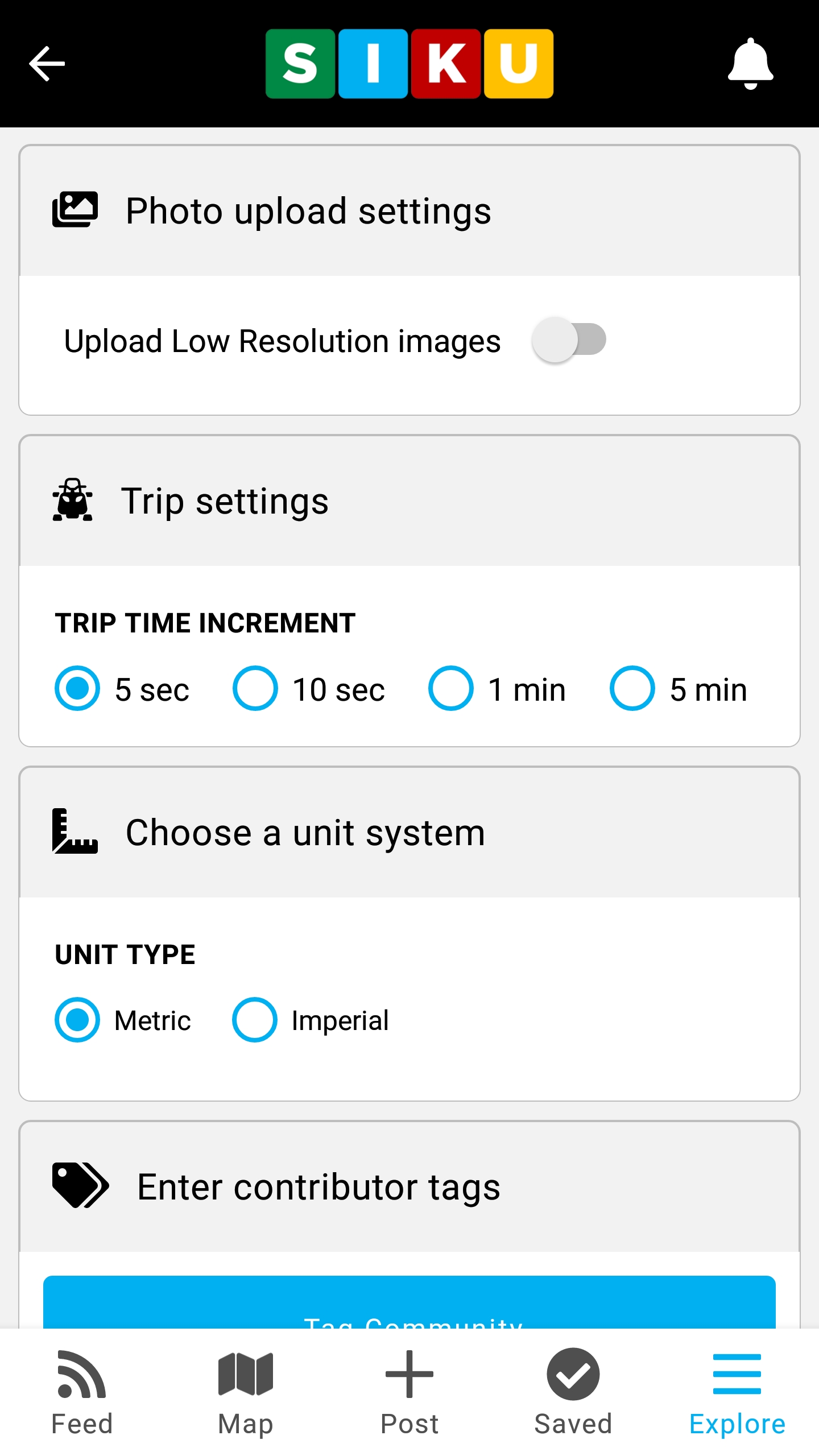
- You can set your default community, contributor(s) and organization(s) to tag in your posts by clicking on the relevant buttons and searching.
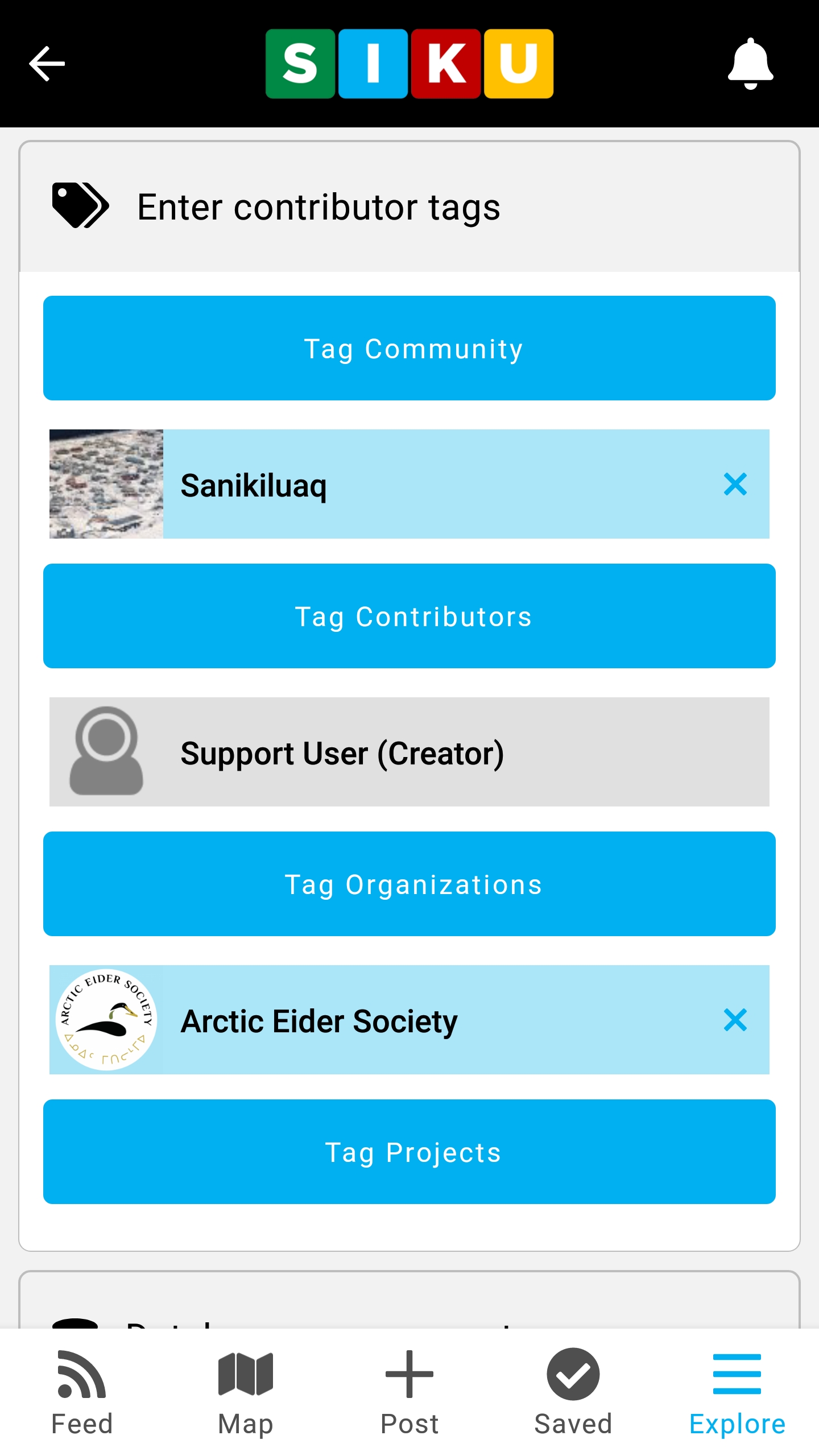
- Additional settings related to Sharing, Privacy and Stewardship are available on the website.
This post is also available for: Web
.svg)